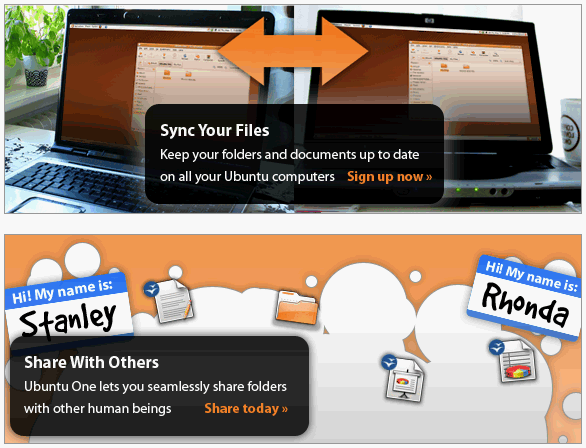Canonical announced yesterday a new Synchronization service for Ubuntu machines. The new tool is called Ubuntu One and it will allow Ubuntu users to synchronize files between multiple computers via the internet and also share files using it's web interface or work remotely with those computers.
For now, Ubuntu One is still in beta and based on an invitation only so interested users can sign up and joint the waiting list.
After receiving the invitation, further, step-by-step installation instructions are also available on the website. Canonical recommends a fully updated system before proceeding with the installation. Adding the PPA is the first step and is easily done by clicking an apt-url-enabled "Add PPA" button; the actual installation is done in the same way, this time by clicking the "Install" button on the same page. The client will then be available in the Applications --> Internet menu. When first opening Ubuntu One, a website will launch, allowing you to add your computer to the synchronization list for your Ubuntu One account. This step has to be done for every computer on which you install the application and want to be kept synchronized. A handy icon will also be placed in the notification area, letting you access your files either locally or through the web interface
You will be able to choose between 2 plans: one with 2 GB of space available for free or the second one with 10 GB of available space which will cost $10.00 (USD) per month.
System Requirements: To use Ubuntu One services, you need Ubuntu 9.04 or greater, a internet connection (broadband or faster is recommended) and Firefox or a similar standards-compliant web browser.
For now, Ubuntu One is still in beta and based on an invitation only so interested users can sign up and joint the waiting list.
After receiving the invitation, further, step-by-step installation instructions are also available on the website. Canonical recommends a fully updated system before proceeding with the installation. Adding the PPA is the first step and is easily done by clicking an apt-url-enabled "Add PPA" button; the actual installation is done in the same way, this time by clicking the "Install" button on the same page. The client will then be available in the Applications --> Internet menu. When first opening Ubuntu One, a website will launch, allowing you to add your computer to the synchronization list for your Ubuntu One account. This step has to be done for every computer on which you install the application and want to be kept synchronized. A handy icon will also be placed in the notification area, letting you access your files either locally or through the web interface
You will be able to choose between 2 plans: one with 2 GB of space available for free or the second one with 10 GB of available space which will cost $10.00 (USD) per month.
System Requirements: To use Ubuntu One services, you need Ubuntu 9.04 or greater, a internet connection (broadband or faster is recommended) and Firefox or a similar standards-compliant web browser.