In case you don't already know, GIMP (GNU Image Manipulation Program) is a versatile graphics manipulation package such as Photoshop, etc except GIMP is free and works on Windows, Linux and Mac.
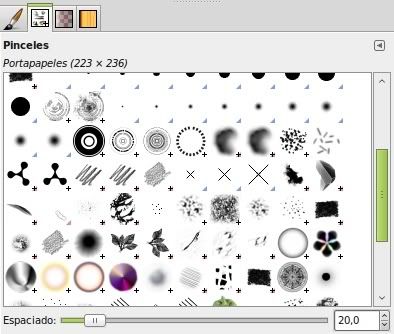
To install Gimp Paint Studio it, first we must know where the user directory of Gimp is located. Assuming you have installed version 2.6 is usually found at:
* Windows : C:\Documents and Settings\username\.gimp-2.6
* Mac : /Users/username/Library/Application Support/Gimp
* GNU/Linux : /home/username/.gimp-2.6
Step by step installation:
- Install all the GPS brushes: copy the contents of the
brushesdirectory to the folder with the same name in the Gimp directory. - Also copy the entire contents of the
tool-optionsand paste it into the foldertool-optionsin the program directory. - To have the new palette, copy the file
mismuestras.aco.gplfrom thepalettesfolder and paste into the folder with the same name in the directory Gimp. - If you also want to install the configuration of the GPS tools (recommended), you must copy the file
toolrcand replace the already existing one (with the same name) in the program directory (you should make a copy of this file in case you later want to restore).
- Do the same with the file
sesionrcif you want to modify the GPS position and rearrange the windows on the Gimp's screen. You should know that the layout and the interface are highly optimized to work comfortably with a screen resolution of at least 1280 pixels wide. It is also advisable to install this file, but first make a backup copy of the original one, just in case.

Gimp Paint Studio is a demonstration of the amount of useful things you can do (by the users themselves) when a program is free and flexible as it is Gimp.
This was translated from spanish, so it may not be the greatest tutorial, but it really works.
Download GPS archive (.rar) with everything you need
http://www.megaupload.com/?d=WRWOBL6S
Update: Gimp Paint Studio is now hosted on Google code, so you can visit it there for updates: http://code.google.com/p/gps-gimp-paint-studio/
[Homepage (in spanish)]

