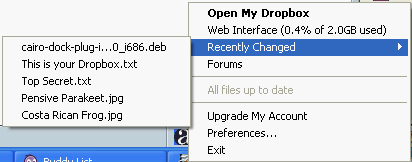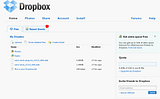 I am aware of the fact that probably most people already know about Dropbox, but I still want to write about it since I really like this service and there must be some people that still need to be convinced to use it :)
I am aware of the fact that probably most people already know about Dropbox, but I still want to write about it since I really like this service and there must be some people that still need to be convinced to use it :)Dropbox is a cross-platform service for file sharing, synchronizing and backup. The application is free, along with basic use of the service (up to a limit of 2GB). If you choose to add 50GB of storage, it will set you back $10 (just over £5) per month, or $99 (about £56) per year. That means that what you copy on one computer (let's say you have an Ubuntu OS at home and copy something in the Dropbox folder) is synchronized with your other computer (for instance: you Windows XP computer from work). It can be used in many different ways, other than it's main purpose, like:
-sync Firefox bookmarks on multiple computers
-syncing games for Windows saved games
-syncronize Safari bookmarks across multiple OSX machines
-remote control using bash scripts
-host a website
-Start BitTorrent Downloads At Home From Any Computer With Dropbox
To get started, you can go to this link (you will get 2GB for free + some extra 250 mb for my referral link - yes, I also get 250 MB extra, but not more than 3 GB overall), create an account and download Dropbox for your current OS. For Ubuntu, you will download a .deb file which after you have installed it, you need to go to Applications > Internet > Dropbox and only after following the steps on the screen you will have Dropbox installed. You will then need to restart Nautilus:
killall nautilusnautilusAnd that's it, now you need to also install it on another computer with which you want to synchronize the Dropbox folder. You will have a new icon in your systray (no matter what operating system you have) which will let you know of some operations running. Right click it and you will get some options like "Open my Dropbox", recent changes, open web interface and so on:
For Ubuntu, there are also some repositories available. First you need to install the key, so type this in a terminal:
gpg --keyserver pgp.mit.edu --recv-keys 3565780EKarmic:
deb http://linux.getdropbox.com/ubuntu karmic main
deb-src http://linux.getdropbox.com/ubuntu karmic mainJaunty:
deb http://linux.getdropbox.com/ubuntu jaunty main
deb-src http://linux.getdropbox.com/ubuntu jaunty maindeb http://linux.getdropbox.com/ubuntu intrepid main
deb-src http://linux.getdropbox.com/ubuntu intrepid maindeb http://linux.getdropbox.com/ubuntu hardy main
deb-src http://linux.getdropbox.com/ubuntu hardy maindeb http://linux.getdropbox.com/ubuntu gutsy main
deb-src http://linux.getdropbox.com/ubuntu gutsy mainDropbox is supported on Windows XP and Vista (32 and 64-bit), Mac OS X Tiger and Leopard, as well as Ubuntu 7.10+ and Fedora Core 9+.
There has also been users reporting success in running Dropbox on Debian, OpenSUSE, Arch Linux, Gentoo as well as several other distributions of Linux. While Dropbox may work just fine on other platforms, it is not officially supported.
If you are having trouble getting Dropbox to run on your Linux system check if you have the following software dependencies installed:
* GTK 2.12 or higher
* GLib 2.14 or higher
* Nautilus 2.16 or higher
* Libnotify 0.4.4 or higher