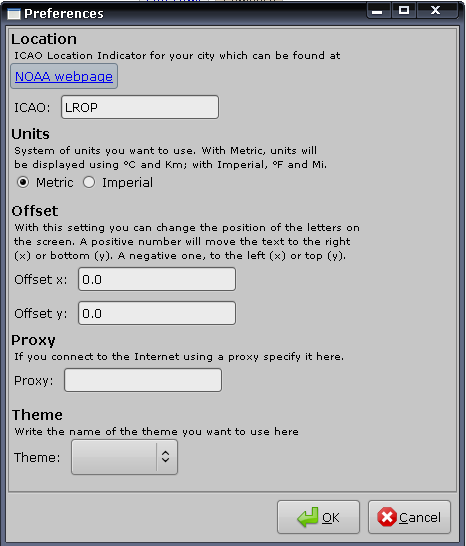Dynamic Wallpaper is a Linux application that displays a wallpaper in svg format on your desktop based on the weather, moon phase, time of day, etc. and it also supports themes.
For Ubuntu, you can find a .DEB package on Getdeb.
After installing it, you can run the application by going to Applications > Accessories > Dynamic Wallpaper.
You can set the location (if you don't know the code, you can click the link in the options menu - see in the above screenshot), the units, text offset proxy and you can also choose from 4 different themes.
Then you need to add it to your startup applications: System > Preferences > Startup Applications click "Add", in the name field enter whatever you want and in the command field, enter:
dynamic-wallpaperOverall it's an interesting application which I'll be using from now on.