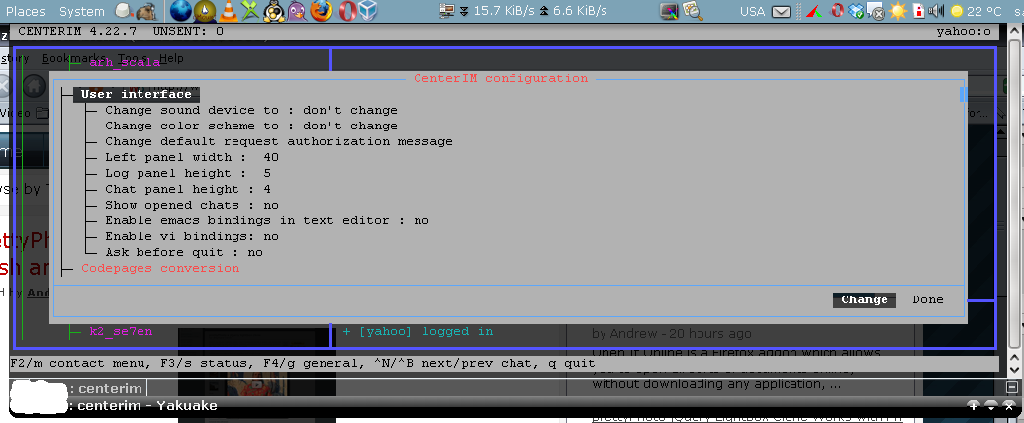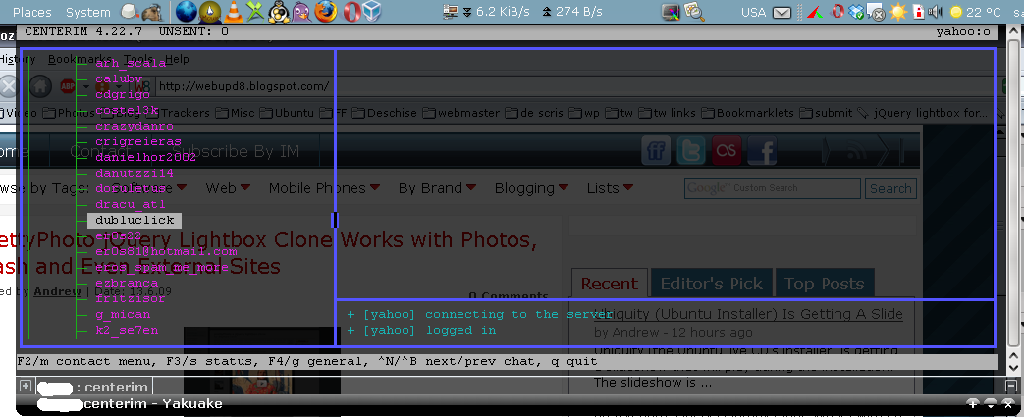To install CenterIM in Ubuntu, type this in a terminal:
sudo apt-get install centerimAnd then to run it, type centerim in a terminal.
You can now proceed to setting up your accounts and so on which is very easy except for Google Talk users, who need to set this:
Server: talk.google.com:5223Secured: yesLogin: yourusername@gmail.comPassword: yourpasswordPriority: 4Request receipts: noSend OS info: yesOpenPGP key: noneYou will then see the normal contact list window in the left, the chat window in the upper right part of the screen and at the bottom you will see the keys you need to press in order to perform an action:
CenterIM may look like a geek-only tool, but the fact is that this little application is very well designed (if I can use that word given the fact that it runs in a terminal :P) and easy to use and, of course, it uses very few system resources.
[via junauza]