 Bombono DVD is an easy to use open-source (Linux only) application for DVD authoring which you can use to create DVDs with menus, chapters, re-auhoring (import from other DVDs), burn the DVD and so on.
Bombono DVD is an easy to use open-source (Linux only) application for DVD authoring which you can use to create DVDs with menus, chapters, re-auhoring (import from other DVDs), burn the DVD and so on.The main features of Bombono DVD are:
- Excellent MPEG viewer: Timeline and Monitor
- Real WYSIWYG Menu Editor with live thumbnails
- Comfortable Drag-n-Drop support
- You can author to folder, make ISO-image or burn directly to DVD
- Reauthoring: you can import video from DVD discs.
To install Bombono in Ubuntu, paste the following commands in a terminal:
sudo echo "deb http://ppa.launchpad.net/muravjov-il/ppa/ubuntu karmic main" | sudo tee-a /etc/apt/sources.list
sudo apt-key adv --keyserver keyserver.ubuntu.com --recv-keys BBAB22E8
sudo apt-get update
sudo apt-get install bombono-dvdDirect Ubuntu Jaunty download: if you don't want to add the repository, you can just download these .deb files:
- amd64: bombono-dvd_0.5.2-1~ppa1~jaunty1_amd64.deb (1.2 MiB)
- i386: bombono-dvd_0.5.2-1~ppa1~jaunty1_i386.deb (1.2 MiB)
Download Bombono for other Linux distributions (openSUSE, ArchLinux, AltLinux and source files)
Other DVD Authoring applications:

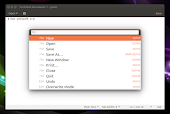 Add A Searchable Command Palette To Any GTK3 Application Using Plotinus
Add A Searchable Command Palette To Any GTK3 Application Using Plotinus Recent Notifications Indicator Lets You Access Missed Desktop Notifications
Recent Notifications Indicator Lets You Access Missed Desktop Notifications Wmail Is A Nice Desktop App For Gmail And Google Inbox With Multi-Account Support
Wmail Is A Nice Desktop App For Gmail And Google Inbox With Multi-Account Support GTK3 Tiling Terminal Emulator `Terminix` 1.1.0 Beta Released With UI Changes, Background Image Support
GTK3 Tiling Terminal Emulator `Terminix` 1.1.0 Beta Released With UI Changes, Background Image Support Watch Twitch Using Your Favorite Video Player With Livestreamer Twitch GUI
Watch Twitch Using Your Favorite Video Player With Livestreamer Twitch GUI Rclone Synchronizes Files Between Multiple Cloud Storage Services (Command Line)
Rclone Synchronizes Files Between Multiple Cloud Storage Services (Command Line)