1. lshw with a GUI
Requirements
- Linux 2.4.x or 2.6.x (2.2.x might work, though)
- a PA-RISC, Alpha, IA-64 (Itanium), PowerPC or x86 based machine
- an ANSI (or close enough to ANSI compliance) C++ compiler (tested with GCC 2.95.4 and 3.2.2) for the (optional) GTK+ graphical user interface, y
- ou will need a complete GTK+ 2.4 development environment (gtk2-devel on RedHat/Fedora derivatives)
Information can be output in plain text, XML or HTML.
It currently supports DMI (x86 and EFI only), OpenFirmware device tree (PowerPC only), PCI/AGP, ISA PnP (x86), CPUID (x86), IDE/ATA/ATAPI, PCMCIA (only tested on x86), USB and SCSI.
sudo apt-get install lshwIn case it's not even in the repositories, download it from here.
The Graphical User Intarface for lshw can be installed by typing this in a terminal
sudo apt-get install lshw-gtkYou can then run it by hitting Alt + F2 on your keyboard and then typing:
lshw-gtk2. HardInfo
It displays information about the following components:
* Processor
* Operating System
* Languages
* Sensors
* Filesystems
* Shared directories
* Screen
* Network Interfaces
* Environment Variables
* Users
Devices and their control:
* Kernel Modules
* PCI devices
* USB Devices
* Printers
* Input Devices
* Storage
* Memory
Benchmarking:
* Blowfish
* CryptoHash
* Fibonacci
* N-Queens
* FPU Raytracing
* FFT
You can download HardInfo from here. There are pre-compiled packages available for Parted Magic, Puppy Linux, Ubuntu, Debian, ALT Linux and Fedora and of course, source packages.


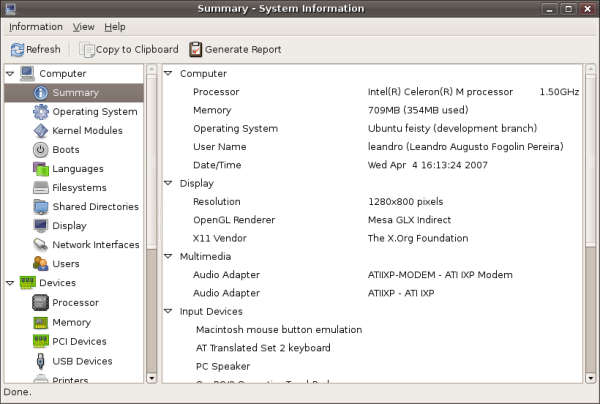
 GNOME Pomodoro: A Pomodoro Timer With AppIndicator And GNOME Shell Support
GNOME Pomodoro: A Pomodoro Timer With AppIndicator And GNOME Shell Support WebTorrent Desktop 0.4.0 Released With Subtitles Support, More
WebTorrent Desktop 0.4.0 Released With Subtitles Support, More Secure Text Editor EncryptPad Sees New Release
Secure Text Editor EncryptPad Sees New Release Terminix Terminal Emulator Renamed To Tilix, Sees New Bugfix Release
Terminix Terminal Emulator Renamed To Tilix, Sees New Bugfix Release Install GIMP 2.8.20 In Ubuntu Or Linux Mint Via PPA
Install GIMP 2.8.20 In Ubuntu Or Linux Mint Via PPA How To Install The Latest Nvidia Drivers In Ubuntu or Linux Mint Via PPA
How To Install The Latest Nvidia Drivers In Ubuntu or Linux Mint Via PPA